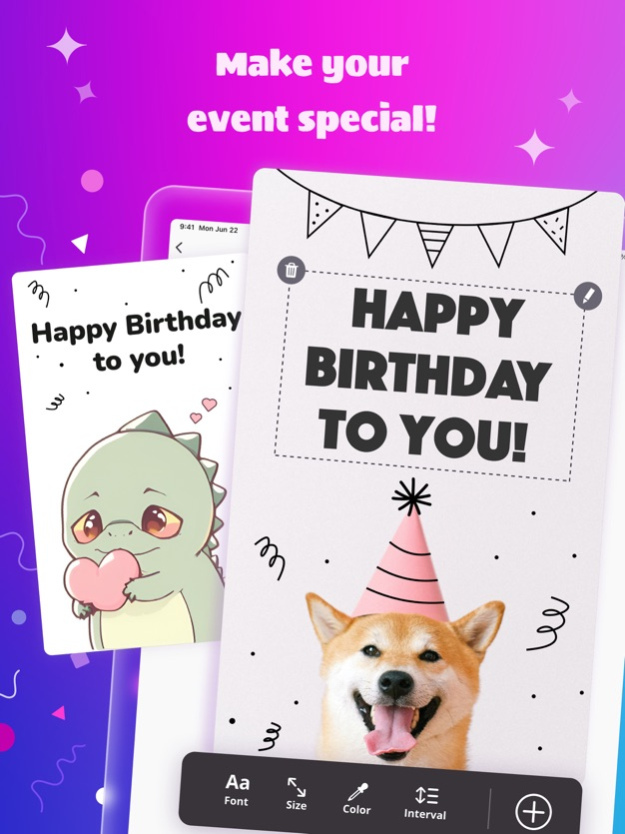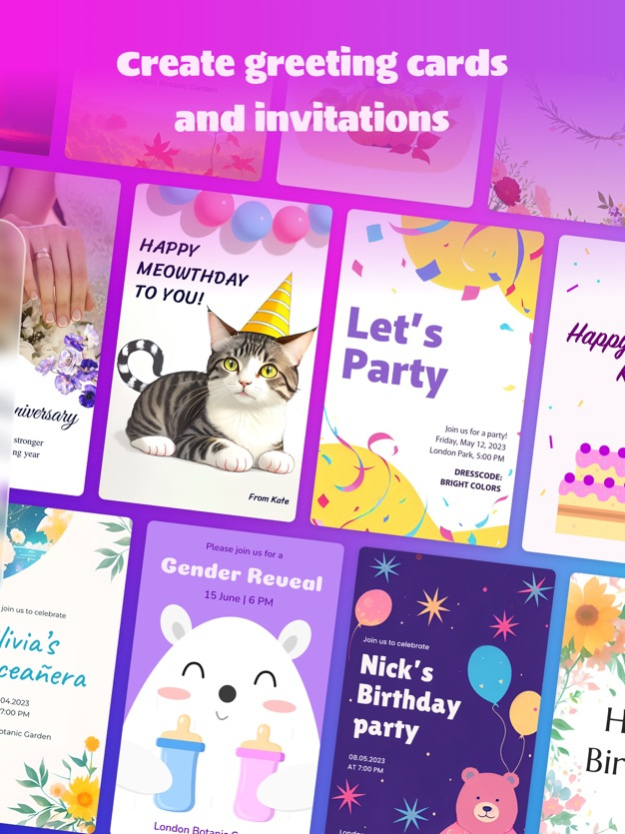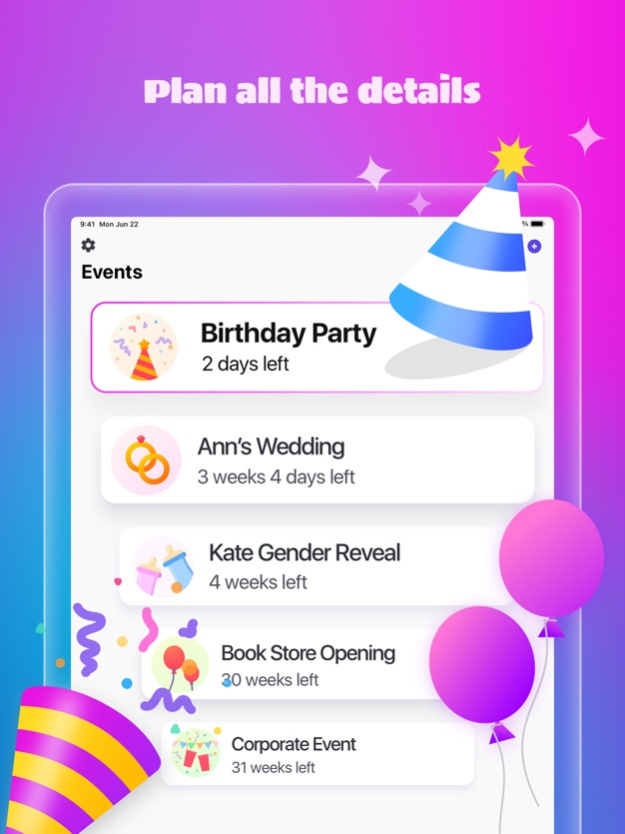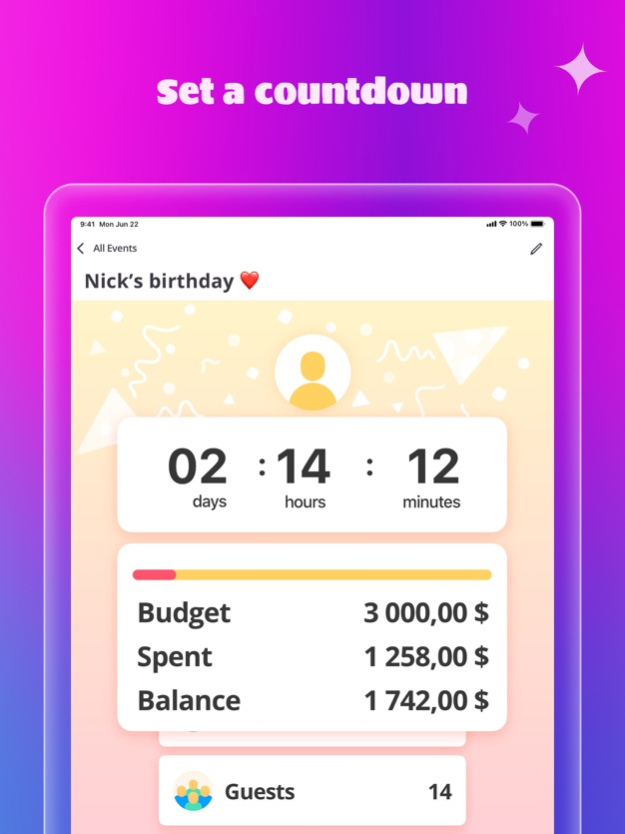My Party Planner & Organizer 1.5.5
Free Version
Publisher Description
Step-by-step guide to planning your WEDDING, BIRTHDAY or OFFICE PARTY.
When the DATE of an important event is fast approaching but there are still too many PREPARATIONS to do you'll need a PLAN.
This is a quite universal and optimal STEP-BY-STEP plan which helps you organize an event of your dream.
What's inside
COUNTDOWN
- The countdown will start automatically when you enter a valid date.
ORGANIZER
- The things you can plan here is organizing your guest list.
- Just add the people you want to invite from your contacts.
- Think about the team of professionals.
BUDGET KEEPER
- This way you can write down the amount you want to spend on decorations, invitations, flowers and other more.
- You can also add your own categories and items.
- All categories have number of items with their approximate prices.
AGENDA
- Here you can start scheduling the event.
- View and edit a day X timeline.
Better event planning starts here! Estimate spends appropriately and make your every event unforgettable!
https://toolsassistant.kz/privacy
https://toolsassistant.kz/tos
Feb 20, 2024
Version 1.5.5
According to requests, we released this update, wherein minor bugs have been fixed. Thank you for your feedback that helped us to improve the app!
About My Party Planner & Organizer
My Party Planner & Organizer is a free app for iOS published in the Food & Drink list of apps, part of Home & Hobby.
The company that develops My Party Planner & Organizer is TOOLS ASSISTANT, TOO. The latest version released by its developer is 1.5.5.
To install My Party Planner & Organizer on your iOS device, just click the green Continue To App button above to start the installation process. The app is listed on our website since 2024-02-20 and was downloaded 0 times. We have already checked if the download link is safe, however for your own protection we recommend that you scan the downloaded app with your antivirus. Your antivirus may detect the My Party Planner & Organizer as malware if the download link is broken.
How to install My Party Planner & Organizer on your iOS device:
- Click on the Continue To App button on our website. This will redirect you to the App Store.
- Once the My Party Planner & Organizer is shown in the iTunes listing of your iOS device, you can start its download and installation. Tap on the GET button to the right of the app to start downloading it.
- If you are not logged-in the iOS appstore app, you'll be prompted for your your Apple ID and/or password.
- After My Party Planner & Organizer is downloaded, you'll see an INSTALL button to the right. Tap on it to start the actual installation of the iOS app.
- Once installation is finished you can tap on the OPEN button to start it. Its icon will also be added to your device home screen.